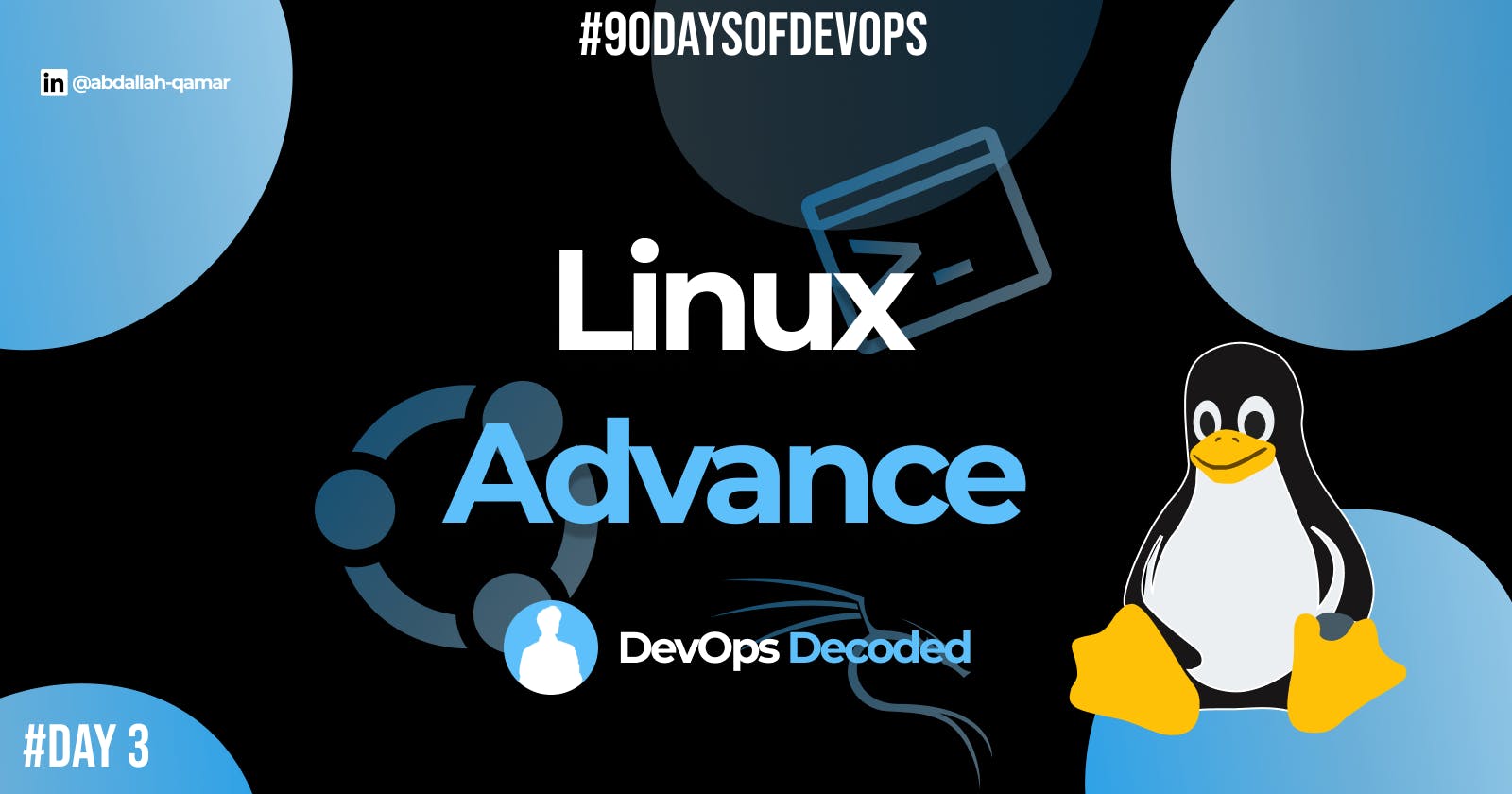Day 3 : Intermediate Tasks For Linux
Practice Linux with these simple yet useful tasks.
✒Introduction
Linux practice is essential for DevOps. Having Linux skills allows DevOps professionals to efficiently manage and troubleshoot server environments.🖥
The majority of servers that host web applications and services use Linux, from web hosting and cloud services to enterprise applications and data centres. Its robustness, security, and cost-effectiveness make it a reliable and practical option for organizations of all sizes.📺
Therefore, here are some tasks related to Linux for your practice.📖
📚Tasks :
Q.) What is the Linux Command to ->
To view what's written in a file.
#Solution 1: cat file_nameTo change the access permissions of files.
#Solution 2: chmod 777 file_nameTo check which commands you have run till now.
#Solution 3: historyTo remove a directory/ Folder.
#Solution 4: rm file_nameTo create a fruits.txt file and to view the content.
#Solution 5: nano fruits.txt #create file cat fruits.txt #view fileAdd content in devops.txt (One in each line) - Apple, Mango, Banana, Cherry, Kiwi, Orange, Guava.
#Solution 6: nano devops.txt # Add Apple, Mango, Banana, Cherry, Kiwi, Orange, Guava.To Show only the top three fruits from the file.
#Solution 7: head -3 devops.txtTo Show only the bottom three fruits from the file.
#Solution 8: tail -3 devops.txtTo create another file Colors.txt and to view the content.
Add content in Colors.txt (One in each line) - Red, Pink, White, Black, Blue, Orange, Purple, Grey.
#Solution 9 & 10: nano colors.txt # Add Red, Pink, White, Black, Blue, Orange, Purple, Grey. cat colors.txt # view the fileTo find the difference between fruits.txt and Colors.txt files.
#Solution 11: diff colors.txt devops.txt
💡Tip: Try to play around and get comfortable with these commands. Doing hands-on practice is the only way you can become better at Linux.
That's it for today guys... 👍
Hope you are practising along...🤍
✉Endcard:
🎉 Thank you for joining me on this insightful journey into the world of DevOps!
❤ If you found this blog helpful and informative, don't forget to give it a like!
🔄 Share this valuable knowledge with your friends and colleagues, so they can also benefit from understanding the power of DevOps!
👉 Stay updated with my latest posts and never miss out on exciting content! Click that Follow button to join and stay in the loop!
Follow me on Linkedin --> abdallah-qamar 👔
Stay tuned for Day 4...👋
#DevOps #SoftwareDevelopment #Technology #FollowUs #LikeAndShare #StayInformed #90daysofdevops #linux 📚🔍🌈