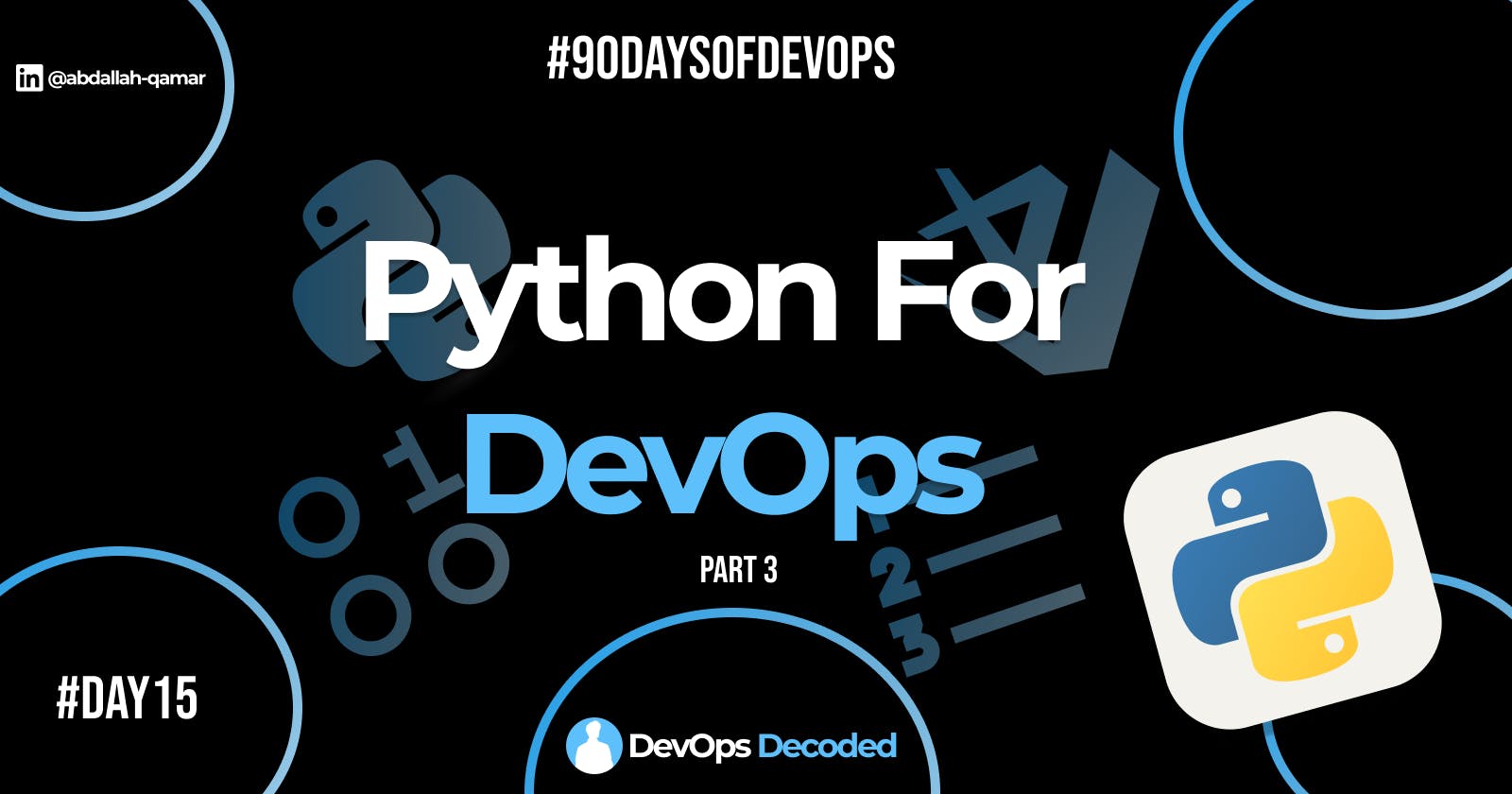Day 15 : Essential Python Libraries for DevOps
Python has numerous libraries that a DevOps Engineer uses in day to day tasks.
Introduction:
As a DevOps Engineer, navigating through the vast array of tools and technologies is part of the daily routine. Python, with its extensive library ecosystem, serves as a powerhouse for DevOps tasks. In this blog, we delve into the essential Python libraries that streamline file parsing and automation, enabling smoother DevOps workflows.
1. Simplifying File Operations withos Library:
The os library in Python is a cornerstone for interacting with the operating system. DevOps Engineers leverage its functionalities for file management, directory navigation, and environment variable manipulation. Whether it's accessing files, creating directories, or executing system commands, the os library simplifies these tasks, enhancing automation capabilities.
2. Managing System-specific Parameters withsys Library:
The sys library provides access to system-specific parameters and functions, essential for developing robust automation scripts. DevOps Engineers utilize sys for handling command-line arguments, interacting with the Python interpreter, and managing system-related tasks. By leveraging sys, they can tailor scripts to adapt to different system configurations and inputs.
3. Parsing JSON Data withjson Library:
JSON, a ubiquitous data interchange format, is prevalent in DevOps workflows for configuration management and data exchange. The json library in Python facilitates seamless parsing and manipulation of JSON data. DevOps Engineers use it to extract relevant information from JSON files, enabling automation of configuration management tasks and API interactions.
4. Streamlining YAML Parsing withyaml Library:
YAML, known for its human-readable format and simplicity, is widely used in DevOps for defining configurations and describing infrastructure resources. The yaml library in Python empowers DevOps Engineers to parse YAML files efficiently. They can extract configuration details, validate YAML structures, and integrate them into automation scripts and deployment pipelines.
Conclusion: Python's versatile library ecosystem equips DevOps Engineers with powerful tools for streamlining file parsing, managing configurations, and automating workflows effectively. From simplifying file operations to parsing JSON and YAML data, these libraries play a pivotal role in enhancing productivity and enabling seamless DevOps practices. By harnessing the capabilities of these libraries, DevOps Engineers can optimize their workflows and drive efficiency in their daily tasks.
📝Tasks:
Create a Dictionary in Python and write it to a json File.
Solution:
import json # Define a dictionary my_dict = { "name": "Abdallah", "age": 22, "city": "Mumbai" } #File path for the JSON file json_file_path = "data.json" # Dump dictionary to a JSON file with open(json_file_path, "w") as json_file: json.dump(my_dict, json_file) print("Dictionary has been written to", json_file_path)Read a json file
services.jsonkept in this folder and print the service names of every cloud service provider.{ "aws" : "ec2" "azure" : "VM" "gcp" : "compute engine" }Solution:
import json #File path for the JSON file json_file_path = "services.json" with open(json_file_path, "r") as json_file: data = json.load(json_file) for i in data.items(): print(i)Read YAML file using python, file
services.yamland read the contents to convert yaml to json.--- services: debug: 'on' aws: name: EC2 type: pay per hour instances: 500 count: 500 azure: name: VM type: pay per hour instances: 500 count: 500 gcp: name: Compute Engine type: pay per hour instances: 500 count: 500
Solution:
with open(yaml_file, "r") as file:
try:
yaml_data = yaml.safe_load(file)
except yaml.YAMLError as exc:
print(exc)
print("YAML:\n",yaml_data)
✉Endcard:
🎉 Thank you for joining me on this insightful journey into the world of DevOps!
❤ If you found this blog helpful and informative, don't forget to give it a like!
🔄 Share this valuable knowledge with your friends and colleagues, so they can also benefit from understanding the power of DevOps!
👉 Stay updated with my latest posts and never miss out on exciting content! Click that Follow button to join and stay in the loop!
Follow me on LinkedIn --> abdallah-qamar 👔
Stay tuned for Day 16...👋